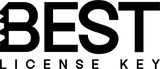Windows Server 2022
- Featured
- Best selling
- Alphabetically, A-Z
- Alphabetically, Z-A
- Price, low to high
- Price, high to low
- Date, old to new
- Date, new to old
Sort by:
- Featured
- Best selling
- Alphabetically, A-Z
- Alphabetically, Z-A
- Price, low to high
- Price, high to low
- Date, old to new
- Date, new to old
-
Windows Server 2022 RDS – 50 Device CALVendor:Best License Key
- £299.99
£599.99- £299.99
- Unit price
- / per
Save £300.00 -
Windows Server 2022 Standard (Retail)Vendor:Best License KeyDeploy cutting-edge server technology affordably. Technical specifications: 64-bit 1.4GHz processor (2GHz recommended), 2GB RAM (16GB recommended), 32GB disk space, and gigabit ethernet. Latest features include secured-core server protection, improved hybrid capabilities with Azure Arc, and advanced networking. Supports two virtual machines with essential roles...
- £99.99
£199.99- £99.99
- Unit price
- / per
Save £100.00 -
Windows Server 2022 Datacenter (Retail)Vendor:Best License KeyEmpower your enterprise with flagship server technology at a bargain price. Technical specifications: 64-bit 1.4GHz processor (2GHz recommended), 2GB RAM (16GB recommended), 32GB disk space, and gigabit ethernet. Premium features include unlimited virtualization rights, secured-core server protection, software-defined networking, and seamless Azure hybrid capabilities....
- £99.99
£199.99- £99.99
- Unit price
- / per
Save £100.00
Windows Server 2022 is the latest stable release from Microsoft, designed to deliver enhanced security, performance, and hybrid cloud capabilities. Whether you are managing a small business or a large enterprise, choosing the right Windows Server 2022 license ensures reliability and compliance.
Key Features of Windows Server 2022
Advanced Security: Windows Server 2022 comes with multi-layered security, including secured-core server features that protect against firmware attacks. This robust security framework ensures that organizations can safeguard their critical data and systems from evolving threats in today’s digital landscape. Hybrid Cloud Integration: Seamless connectivity with Azure allows organizations to extend their on-premises environment to the cloud efficiently. This integration promotes flexibility and scalability, enabling businesses to leverage cloud resources while maintaining control over their local infrastructure. Improved Performance: Optimized for high workloads and virtualization, Windows Server 2022 includes enhanced support for containerization. This makes it easier for organizations to deploy and manage applications in modern environments, driving operational efficiency. Enhanced Storage and Networking: The operating system offers SMB over QUIC, faster network adapters, and better storage replication, catering to enterprise needs. These improvements ensure reliable performance and high availability, making Windows Server 2022 an ideal solution for organizations seeking a modern, secure, and scalable server infrastructure.
Editions and Licensing Options
Windows Server 2022 is available in different editions to cater to diverse business needs. The Standard Edition is perfect for small and medium businesses, as it includes essential features and limited virtualization capabilities. Purchasing a Windows Server 2022 standard key ensures affordability while maintaining performance, making it an attractive option for organizations with modest requirements. On the other hand, the Datacenter Edition is designed for highly virtualized environments, offering unlimited virtual machines and advanced security features. This makes it an ideal choice for enterprises that require robust infrastructure to support numerous applications and services. Best License Key provides authentic Windows Server 2022 license options for both standard and datacenter editions, guaranteeing smooth activation and future updates. With these licensing options, businesses can choose the right edition that aligns with their operational needs and growth strategies.
Downloading and Installation
Acquiring and setting up your server is easy when you follow the right steps. First, you need to choose the right Windows Server 2022 download version that aligns with your hardware specifications and intended workload. This ensures optimal performance and compatibility with your existing infrastructure. Next, it’s crucial to purchase a genuine Windows Server 2022 key from a reputable source like Best License Key. This not only provides you with a legitimate product but also ensures that you receive necessary updates and support from Microsoft. Once you have your download and key, follow the official installation guide provided by Microsoft. This guide will help you navigate through the setup process, ensuring that your server is secure and fully functional from the get-go.
Why Choose a Genuine Windows Server 2022 License
Choosing a genuine Windows Server 2022 license is crucial for any organization looking to maintain compliance and avoid potential legal trouble. A legitimate license protects against invalid license issues and compliance penalties, ensuring your business operates within legal boundaries. This proactive measure is essential for preserving your company’s reputation and avoiding costly fines. Moreover, a valid license guarantees regular updates and security patches from Microsoft, providing a robust defense against emerging cyber threats. These updates enhance the security and performance of your server, enabling you to focus on your core business activities without the fear of vulnerabilities. Additionally, with a genuine license, you can support business-critical applications without downtime, ensuring your operations run smoothly. This reliability is vital for maintaining productivity and customer satisfaction. Finally, a legitimate license also provides access to hybrid cloud integration tools, allowing your organization to leverage advanced computing capabilities and scale efficiently as your needs evolve.
Windows Server 2022 Security Enhancements
Security is a top priority in Windows Server 2022. This release introduces advanced layers of protection for your data and infrastructure, ensuring that organizations can operate securely in an increasingly hostile cyber landscape. One of the standout features is the Secured-core server, which offers robust protection for firmware and hardware against low-level attacks, significantly reducing the attack surface. Additionally, Windows Defender has been enhanced and is now integrated directly into the operating system to provide real-time protection against malware and ransomware attacks. This proactive approach helps organizations mitigate risks and respond quickly to security threats. Furthermore, TLS 1.3 support is included, which not only offers faster network encryption but also strengthens security protocols, making data transmission more secure. By using a genuine Windows Server 2022 license, businesses can ensure all security updates are authentic and timely, a crucial aspect for enterprise environments handling sensitive data.
Windows Server 2022 Standard vs. Datacenter: Making an Informed Decision
Understanding the differences between Standard and Datacenter editions helps determine which version best suits your infrastructure requirements:
|
Feature |
Windows Server 2022 Standard |
Windows Server 2022 Datacenter |
|
Core Server Capabilities |
✓ |
✓ |
|
Virtual Environments |
2 |
Unlimited |
|
Storage Replication |
Limited |
Unlimited |
|
Storage Clustering |
✗ |
✓ |
|
Network Virtualization |
✗ |
✓ |
|
Protected Virtual Systems |
✗ |
✓ |
|
Security Service |
✗ |
✓ |
|
Base Cost |
Lower |
Higher |
Windows Server 2022 Standard is particularly suitable for: - Small to medium-sized organizations - Environments with limited virtualization needs - Physical server deployments - Branch offices and remote locations - Budget-conscious IT departments
Activating Windows Server 2022 with Your License Key
The activation process for your Windows Server 2022 Standard is straightforward:
- Following purchase, you’ll receive your unique activation code via email
- During Windows Server 2022 installation, enter the code when prompted
- For existing installations, use Server Manager > Local Server > Product ID > Change product key
- Enter your new activation code and complete the guided activation process
- Your server will connect with Microsoft’s verification servers to validate your software
Once activated, your Windows Server 2022 Standard license ensures continued access to all features and security updates throughout the product lifecycle.