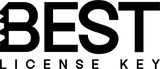Microsoft Project License Keys
- Ausgewählt
- meistverkauft
- Alphabetisch, A-Z
- Alphabetisch, Z-A
- Preis, niedrig nach hoch
- Preis, hoch nach niedrig
- Datum, alt zu neu
- Datum, neu zu alt
Sortieren nach:
- Ausgewählt
- meistverkauft
- Alphabetisch, A-Z
- Alphabetisch, Z-A
- Preis, niedrig nach hoch
- Preis, hoch nach niedrig
- Datum, alt zu neu
- Datum, neu zu alt
-
Microsoft Project 2024 Professional (Bind) - Lifetime LicenseVerkäufer:Best License KeyEmpower your project managers with the ultimate scheduling and resource management tool. A 100% genuine Microsoft Project 2024 Professional (Bind) product key grants you lifetime access to the industry's most advanced planning software. Stop draining your corporate budget on expensive monthly Project Plan subscriptions...
- £79.99
£249.99- £79.99
- Stückpreis
- / pro
Speichern £170.00 -
Microsoft Project 2016 Professional - Lifetime LicenseVerkäufer:Best License KeyÜbernehmen Sie die Kontrolle über Ihre Projekte, ohne Ihr Budget zu sprengen. Technische Daten: Windows 7/8/10-kompatibel, 2 GB RAM, 3 GB Speicherplatz, 1280 x 800 Pixel Auflösung und DirectX 10-Grafik. Zu den Funktionen gehören automatisierte Planungstools, Ressourcenmanagement, integrierte Berichte und Zeitleistenansichten. Ideal für Projektmanager,...
- £29.99
£59.99- £29.99
- Stückpreis
- / pro
Speichern £30.00 -
Microsoft Project 2019 Professional - Lifetime LicenseVerkäufer:Best License KeyEquip your team with proven, highly stable management tools at an unbeatable price point. A 100% genuine Microsoft Project 2019 Professional product key grants you permanent access to essential scheduling and resource allocation features. Escape the expensive monthly cloud subscription trap and secure a...
- £29.99
£59.99- £29.99
- Stückpreis
- / pro
Speichern £30.00 -
Microsoft Project 2021 Professional - Lifetime LicenseVerkäufer:Best License KeyMeistern Sie komplexe Projekte mit modernsten Tools zu einem erschwinglichen Preis. Technische Daten: Windows 10/11-kompatibel, 4 GB RAM (8 GB empfohlen), 4 GB Speicherplatz und 1280 x 768 Pixel Display. Zu den neuesten Funktionen gehören verbesserte Benutzerfreundlichkeit, erweitertes Reporting, Microsoft Teams-Integration und intuitives Aufgabenmanagement....
- £39.99
£79.99- £39.99
- Stückpreis
- / pro
Speichern £40.00
Take absolute control over your enterprise timelines, resources, and budgets with a 100% genuine Microsoft Project lifetime license key. Say goodbye to the expensive, never-ending cycle of monthly Project Plan 1, 3, or 5 cloud subscriptions. We provide project managers, engineers, and corporate teams with permanent, one-time purchase activation codes delivered instantly to your inbox.
The Ultimate Project Management Tool
Microsoft Project is the global industry standard for serious workload management. Whether you are running agile software development sprints, planning multimillion-dollar construction timelines, or organizing complex corporate events, this standalone application gives you the power to create automated Gantt charts, run what-if scenarios, and keep your entire team perfectly aligned. Because it is a permanent retail license, your highly sensitive project data remains offline and entirely under your control.
Choose Your Project Edition
We offer permanent solutions tailored to your specific OS environment and management needs:
- Latest Innovations: If your company is running modern hardware, explore our Project 2024 Professional or Project 2021 Professional keys for the most advanced scheduling features and robust security.
- Legacy System Support: Maintaining older workstations? Our Project 2019 Professional and Project 2016 Professional editions guarantee perfect compatibility with classic Windows environments.
Important System Integration Notice
Microsoft Project is a specialized, standalone application and is not included in standard Office suites like Word or Excel. To ensure flawless integration, zero installation conflicts, and maximum security, we strictly recommend running these heavy-duty management tools on Windows 11 Pro or Windows 10 Pro operating systems.