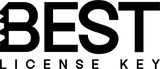As we approach the end of 2025, the debate around Windows 11 vs Windows 10 has never been more relevant. Many PC users are asking, “should I upgrade from Windows 10 to 11 in 2025?” or “is it worth upgrading to Windows 11 now?” In this comprehensive guide, we will explore the performance, features, system requirements, and the future of Windows 10 support to help you make an informed decision.
Windows 10 Support End: What You Need to Know
One of the most critical factors in the Windows 10 vs 11 2025 debate is the Windows 10 support end timeline. Microsoft has officially set the end of extended support for Windows 10 in October 2025. This crucial date serves as a wake-up call for users who rely on the operating system for daily tasks and productivity. After this date, Windows 10 will no longer receive security updates or critical patches, leaving your system vulnerable to cyber threats. The absence of these updates not only compromises your device's security but also impacts performance and functionality over time. For PC users, this makes considering an upgrade to Windows 11 almost essential to maintain security and compatibility with new software. Transitioning to the latest version ensures that users can benefit from improved features, enhanced security measures, and ongoing support from Microsoft.
Windows 11 Requirements: Can Your PC Handle It?
Before making the jump, you should review Windows 11 requirements. Unlike Windows 10, Windows 11 demands specific hardware that ensures optimal performance and security. To run this new operating system, your PC needs a compatible 64-bit processor with a speed of at least 1 GHz and a minimum of 2 or more cores. Additionally, it requires a minimum of 4 GB of RAM and at least 64 GB of storage to accommodate the system files and applications. Another crucial requirement is having UEFI firmware with Secure Boot capability, which enhances system security. Furthermore, your PC must support TPM version 2.0, a security feature that helps protect sensitive data. Checking if your current PC meets these requirements is vital before proceeding with the upgrade. If your machine passes the compatibility check, the upgrade to Windows 11 can be smooth and hassle-free. For older systems, however, upgrading may require hardware upgrades or even a new PC to ensure compatibility with the latest features and improvements.
Windows 11 Performance: Speed, Efficiency, and Gaming
Performance is one of the key points in the Windows 10 vs 11 2025 discussion. Windows 11 introduces numerous performance enhancements, including optimized memory management for faster app launches, allowing users to experience a smoother workflow. The operating system is designed to maximize efficiency, making it especially appealing to those who rely on productivity apps. In addition to productivity improvements, Windows 11 boasts enhanced battery life for laptops, enabling users to work longer without needing to recharge. This is particularly beneficial for professionals on the go, as it reduces interruptions and increases overall productivity. For gamers, Windows 11 offers integrated support for DirectStorage, significantly improving gaming load times and providing a more immersive experience. Coupled with better window management through Snap Layouts and virtual desktops, users can enjoy a seamless transition between tasks and applications.
Windows 11 Benefits Over Windows 10
When comparing Windows 11 benefits over Windows 10, several features stand out that significantly enhance user experience. The redesigned, intuitive Start menu and taskbar provide easier navigation, allowing users to access their applications and settings more efficiently. This shift not only modernizes the interface but also streamlines workflows. Another notable advancement is the native support for Android apps via Microsoft Store, which broadens the range of applications available to users. This feature integrates mobile and desktop experiences, making it easier to manage tasks across devices. Additionally, enhanced security with hardware-based protections helps safeguard sensitive data, offering peace of mind in an increasingly digital world. Moreover, advanced multi-monitor and touchscreen support caters to diverse setups, improving productivity for users with multiple displays. Finally, the direct integration with Microsoft Teams facilitates seamless communication and collaboration, making it more convenient for remote work and virtual meetings. These improvements highlight the modernization of the Windows ecosystem and demonstrate why upgrading could improve your daily computing experience.
PC Upgrade for Windows 11: Is It Necessary?
Whether you need a PC upgrade for Windows 11 depends on your current hardware and usage. If you have a high-end PC, the transition to Windows 11 will likely be smooth and hassle-free, allowing you to take advantage of the latest features without any performance issues. However, older devices may struggle with the new operating system, potentially requiring component upgrades to meet the system requirements. For users who rely on mission-critical software, it’s essential to thoroughly assess compatibility and performance. Evaluating Windows 11 performance in a trial environment can provide valuable insights. This testing phase allows you to determine whether your existing setup will adequately support your workflow or if investing in upgrades is necessary for optimal efficiency.
Visit our category to review Windows 11 license keys!
Should I Upgrade From Windows 10 to 11 in 2025?
The question on many users’ minds: “should I upgrade from Windows 10 to 11 in 2025?” Here’s a quick breakdown: If security is a priority, upgrading is recommended due to Windows 10 support end. As Microsoft phases out support for Windows 10, users may find themselves more vulnerable to security threats, making an upgrade to Windows 11 a prudent choice to ensure ongoing protection. If your PC meets the requirements, Windows 11 provides enhanced performance and features that can significantly improve your computing experience. Features like a redesigned Start Menu, better multitasking capabilities, and improved gaming performance can be appealing for users looking to optimize their systems. However, if you rely on legacy software or older hardware, waiting or upgrading the PC may be necessary. Compatibility issues could hinder performance or functionality, so weigh your current setup against the potential benefits of the upgrade.
Featured Products
- £29.99
£59.99- £29.99
- Prezzo unitario
- / per
- £39.99
£79.99- £39.99
- Prezzo unitario
- / per
- £29.99
£59.99- £29.99
- Prezzo unitario
- / per
- £29.99
£59.99- £29.99
- Prezzo unitario
- / per
- £29.99
£69.99- £29.99
- Prezzo unitario
- / per
- Da £19.99
£39.99- Da £19.99
- Prezzo unitario
- / per
- £29.99
£59.99- £29.99
- Prezzo unitario
- / per
- £24.99
£59.99- £24.99
- Prezzo unitario
- / per