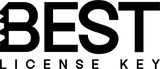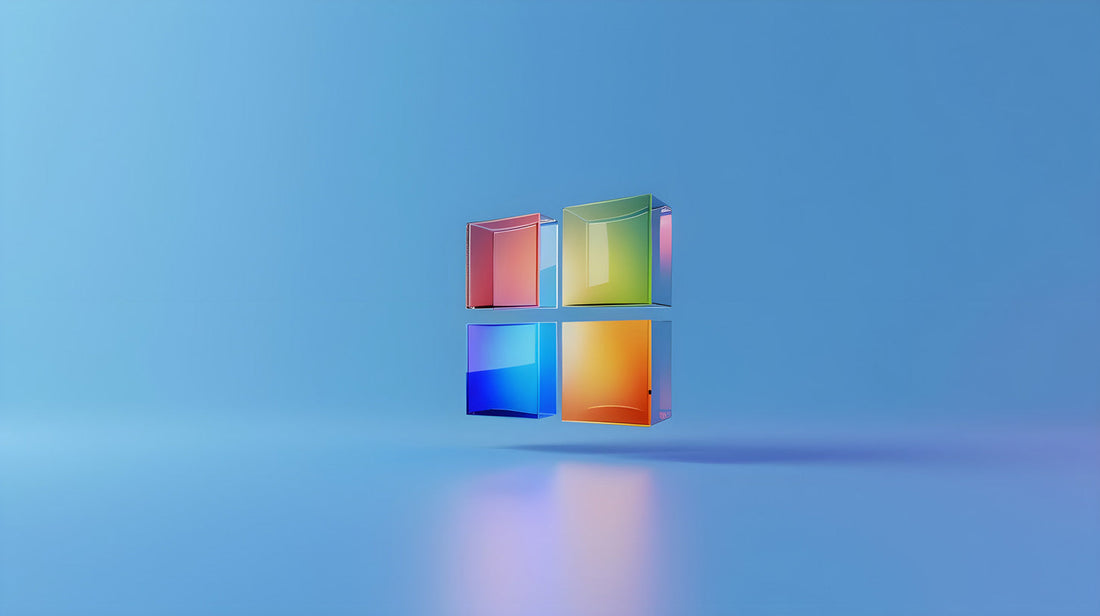Windows 7 remains one of the most popular operating systems thanks to its user-friendly interface and stable performance. One of the most important steps after installation is to activate Windows 7. Activation ensures your system is genuine and fully functional. In this guide, we will cover the Windows 7 activation process, step-by-step instructions, and best practices for a secure setup.
What is Windows 7 Activation and Why is it Important?
Windows 7 activation confirms that your operating system is licensed and verified by Microsoft. Without activation, desktop personalization is limited, updates may be restricted, and certain features may not work. Performing Windows 7 genuine activation guarantees full access to all features and security updates, ensuring a seamless and secure computing experience.
Activating Windows 7 Using a Product Key
The most secure way to activate Windows 7 is using a valid Windows 7 product key. This process ensures that your operating system is genuine and fully functional, providing you with all the necessary updates and security features. Here’s how to activate your system effectively: First, open the Start menu and right-click on “Computer”. A context menu will appear, from which you should select “Properties”. This action will take you to a window displaying various system details. Next, scroll down to the Windows activation section of the window. Here, you will find the option to enter your Windows 7 product key. Simply input the key you have and follow the on-screen instructions to complete the activation process.
Activate Windows 7 via CMD

Advanced users may prefer to activate Windows 7 CMD using the command line. This method allows for a more hands-on approach to activation, ensuring that tech-savvy individuals can manage their systems with greater control. Follow these steps to successfully activate your Windows 7 copy. First, open the Start menu and type “cmd” in the search bar. Once the command prompt appears in the results, right-click on it and choose Run as administrator to ensure you have the necessary permissions for the activation process. Next, type slmgr.vbs -ipk and press Enter. This command inputs your product key into the system. After that, type slmgr.vbs -ato and press Enter to complete the activation.
Advantages of Windows 7 Genuine Activation
Enjoy a fully licensed Windows experience with Windows 7 Genuine Activation, which ensures that users have access to all the features and functionalities designed by Microsoft. This authenticity not only provides peace of mind but also enhances the overall user experience, allowing individuals to utilize their system to its fullest potential. Additionally, with genuine activation, you can receive all updates and security patches promptly. This is crucial for safeguarding your system against vulnerabilities and ensuring that it remains protected from the latest threats. Regular updates contribute significantly to your computer's longevity. Furthermore, maintaining system stability and performance is another key advantage. Genuine activation reduces the risk of software conflicts and errors, allowing your system to run smoothly.
To unlock all features of Windows 11, you will need a valid Windows 11 product key.
Can I Use Windows 7 Without Activation?
Yes, you can use Windows 7 without activation, but with some limitations. Desktop background customization is disabled, preventing you from personalizing your interface. Additionally, system updates may be restricted, which can leave your computer vulnerable to security risks and bugs over time.
Is Using a Windows 7 Activator Safe?
Third-party activators can be risky, exposing users to potential malware and security vulnerabilities. While they may promise to unlock Windows 7, the risks often outweigh the benefits. To ensure a secure computing experience, it's always best to use a genuine Windows 7 product key. This guarantees authenticity and safety, protecting your system from harmful threats.
Why Use CMD For Activation?
The CMD method for activation is popular among advanced users due to its efficiency and speed. This approach allows for quick activation without navigating through complex interfaces. When executed properly, the CMD method is not only fast but also safe, minimizing the risks associated with software activation. It empowers users with control and simplicity, making it a preferred choice for those familiar with command-line operations.
Can I Transfer My Windows 7 License To Another PC?
Yes, you can transfer your Windows 7 license to another PC, but it depends on the type of license you have. OEM licenses are tied to one device and cannot be transferred, as they are linked to the hardware. In contrast, retail licenses can be transferred under certain conditions, allowing you to activate Windows on a new machine. To ensure a smooth transfer, make sure to uninstall the license from the original PC before installing it on the new one.
Featured Products
- £29.99
£59.99- £29.99
- Precio unitario
- / por
- £39.99
£79.99- £39.99
- Precio unitario
- / por
- £29.99
£59.99- £29.99
- Precio unitario
- / por
- £29.99
£59.99- £29.99
- Precio unitario
- / por
- £29.99
£69.99- £29.99
- Precio unitario
- / por
- De £19.99
£39.99- De £19.99
- Precio unitario
- / por
- £29.99
£59.99- £29.99
- Precio unitario
- / por
- £24.99
£59.99- £24.99
- Precio unitario
- / por